Open the Windows Explorer.
Navigate to the ExtDec_sim in the directory. Typical file location = \Program Files\GE Fanuc\Proficy CIMPLICITY\Api\ExtDec_sim.
Copy the dec_sim.rco file.
Navigate to the Data folder in your project directory.
Paste the file into your Data folder.
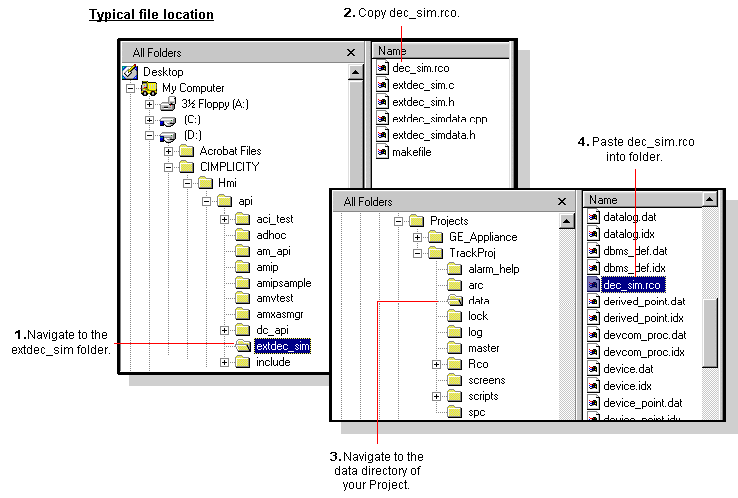
|
Simulator configuration requirements. |