TBNG_POMS is a sample project included with CIMPLICITY Plant Edition.
Note: This project is available as a template. Do not edit it directly.
Open the TBNG_POMS project.
Expand the Basic Control Engine folder in the Workbench left pane..
Select Scripts.
Double-click DIR_WATCHER.bcl in the right pane.

DIR_WATCHER.bcl opens in the CIMPLICITY Program Editor.
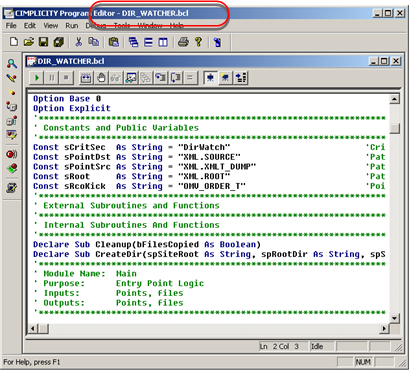
![]() Note: The script file is located
in...\Program Files\GE Fanuc\Proficy
CIMPLICITY\Projects\TBNG_POMS\Scripts\DIR_Watcher.bcl.
Note: The script file is located
in...\Program Files\GE Fanuc\Proficy
CIMPLICITY\Projects\TBNG_POMS\Scripts\DIR_Watcher.bcl.
|
About DIR_WATCHER.bcl. |