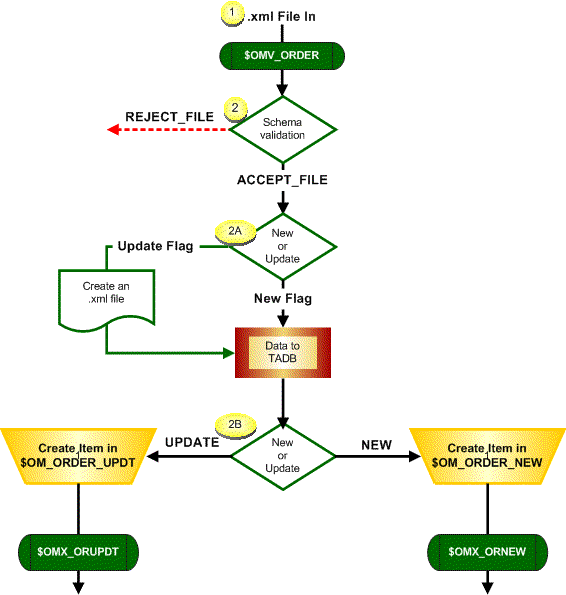
|
POMS detects an .xml file. |
|||||||
|
|
Orders are automatically added to POMS as Order items. Each new order is automatically assigned a unique order code as well as a tracking number. |
||||||
|
A script validates the .xml file schema. |
|||||||
|
|
The validation result can be: |
||||||
|
|
|
REJECT_FILE |
Rejects the file if validation fails. |
||||
|
|
|
|
|
The .xml file is moved to a Rejected folder without creating an Order item or any groups. Note: If an RCO error occurs without selecting a decision, the script moves the file to a Rejected folder and an error message is generated |
|||
|
|
|
ACCEPT_FILE |
Accepts the file if it is not too large and conforms to the configured schema. |
||||
|
|
|
|
|
Starts the file through processing. |
|||
|
|
POMS categorizes the files as follows: |
||||||
|
|
|
New |
Action |
Flags the file as New |
|||
|
|
|
|
Destination |
Sends the data to TADB |
|||
|
|
|
Update |
Action |
|
|||
|
|
|
|
Destination |
Sends the data to TADB. |
|
||
|
|
POMS categorizes the files as follows: |
||||||
|
|
|
New |
Destination |
$OM_ORDER_NEW. |
|||
|
|
|
|
Action |
Triggers the $OMX_ORNEW RCO. |
|||
|
|
|
Update |
Destination |
$OM_ORDER_UPDT. |
|||
|
|
|
|
Action |
Triggers the $OMX_ORUPDT RCO. |
|||
|
POMS routing overview. |