![]() Important: If you have meta-data .xml files, that will be used for your TADB database,
copy them to the Wizard directory before you open the Plant Order
Management Setup Wizard. A default meta-data file, POMS_TADB.xml, is located in that directory.
Important: If you have meta-data .xml files, that will be used for your TADB database,
copy them to the Wizard directory before you open the Plant Order
Management Setup Wizard. A default meta-data file, POMS_TADB.xml, is located in that directory.
Method 1
Click Start on the Windows task bar.
(All) Programs>Proficy HMI SCADA - CIMPLICITY version>Order Management Tracking Application Template Wizard.
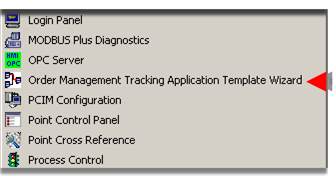
Method 2
Do the following.
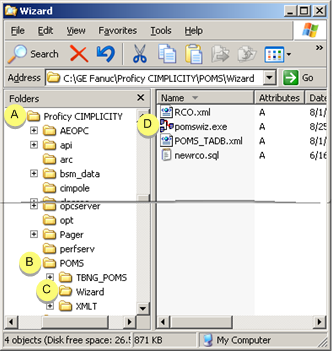
|
A |
Expand ...\Proficy CIMPLICITY. |
|
B |
Expand POMS. |
|
C |
Select Wizard. |
|
D |
Double-click pomswiz.exe. |
Result: The Plant Order Management (POMS) Setup Wizard splash screen opens.
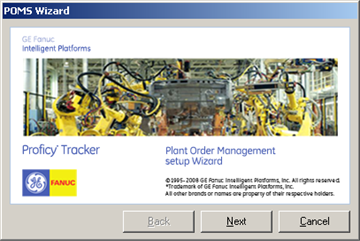
|
About the POMS Wizard. |