A message tells you when the POMS wizard has completed configuring your POMS project.
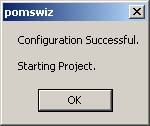
Click to open the project.
A message tells you that the configuration of this project is out-of-date.
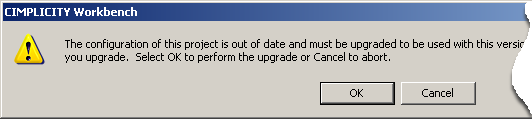
Click to upgrade the project.
Result: CIMPLICITY upgrades and opens the new POMS project.
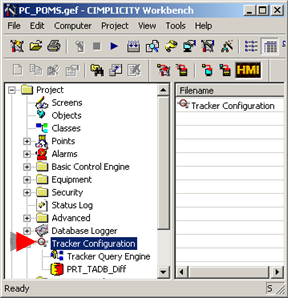
|
About the POMS Wizard. |