![]() Note: Order data will almost always be entered
through .xml files; it is likely that
CimView will never be used to create a new order. However, CimView
does offer the capability.
Note: Order data will almost always be entered
through .xml files; it is likely that
CimView will never be used to create a new order. However, CimView
does offer the capability.
Click on the Order Management Menu.
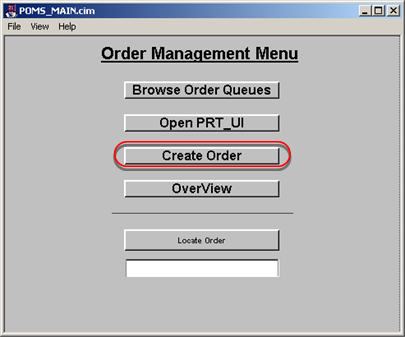
The DATA_ENTRY.cim screen opens.
Select options in the following sequence to create the order.
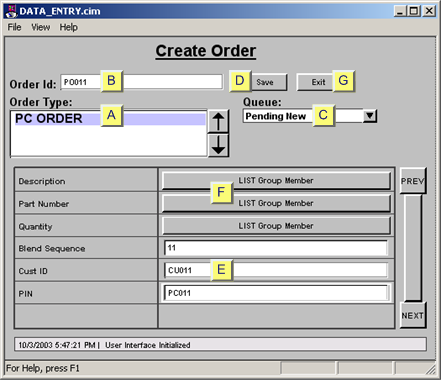
|
|
|
Option |
Description |
|
|
|
Order Type |
Corresponds to the item type in PRT and TADB. |
||
|
|
|
|
The Order type that you select is placed in the item type category in PRT and TADB. When you make a select a message will ask you if you are sure. Click to continue. |
|
|
|
Order Id |
Becomes the Item ID in PRT and the SQL database. |
||
|
|
|
|
Important: This number must be unique. |
|
|
|
|
|
Note: The number may also be an attribute of the selected order. |
|
|
Queue |
Places the order in the queue for the specified region. |
|||
|
|
|
|
Options are: |
|
|
|
|
|
Accepted New |
New order that can go to production. |
|
|
|
|
Pending New |
New order on hold. |
|
|
|
|
Rejected New |
New order that will not be produced. |
|
|
|
|
Accepted Update |
Order with changes to an existing order that have already been approved for production. |
|
|
|
|
Pending Update |
Order with changes to an existing order waiting for approval, rejection or return. |
|
|
|
|
Rejected Update |
Update request is rejected. |
|
|
|
|
Master Blend |
It is not advisable to create orders for the Master Blend or Plant Blend regions. |
|
|
|
|
Plant Blend |
|
|
|
|
|
New |
New order that has not been evaluated. |
|
|
|
|
Update |
Order with changes to an existing order that have not been evaluated. |
| |
|
|
Return |
If there is more than one POMS project or plant, this queue holds orders that do not belong in the current POMS project and need to be rerouted |
|
|
Save |
Saves the new order in both PRT and the TADB database. |
||
|
|
|
|
Note: A message asks for confirmation. Click to save the entries. |
|
|
|
Attribute Fields |
Attributes that are in Normal groups. All fields that do not allow NULLS must be filled in. |
||
|
|
|
List Group Member buttons |
Clicking any button opens LIST_EDIT.cim, the Attribute List screen, on which you can enter list attribute values. |
|
|
|
Exit |
Closes the DATA_ENTRY.cim. Create order screen. Returns you to the POMS_MAIN.cim. |
||
Click Exit to close the
|
About POMS CimView order entry. |