CIMPLICITY provides several methods to open the PRT vs. TADB Validation Report window.
Make sure the project is not running.
Select Project>Tracker Configuration>PRT_TADB_DIFF in the Workbench left pane.
Select PRT_TADB_Diff in the Workbench right pane.
Do one of the following.
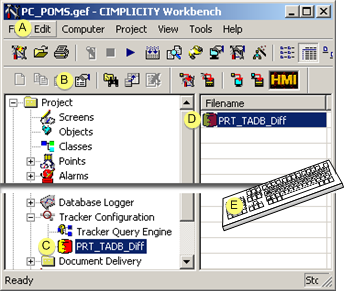
|
A |
Click Edit>Properties on the Workbench menu bar. |
|
|
B |
Click the button on the Workbench toolbar. |
|
|
C |
In the Workbench left pane: |
|
|
|
Either |
Or |
|
|
Double-click PRT_TADB_Diff. |
|
|
D |
In the Workbench right pane: |
|
|
|
Either |
Or |
|
|
Double-click PRT_TADB_Diff. |
|
|
E |
Press Alt+Enter on the keyboard. |
|
Result: The PRT vs. TADB Validation window opens when you use any method.
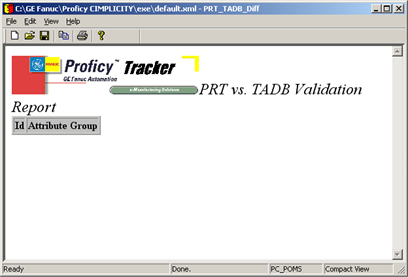
|
4. TADB/PRT backing file synchronization and recovery. |