When a database administrator revises the TADB database, the fact of the revision can be recorded by setting it. As a result, at any time, you can review a list of the TADB revisions and revert to a previous version.
View TADB Revisions
Click Tools on the TrackerCfg_UI menu bar.
Select View TADB Revisions.
A Revisions browser opens.
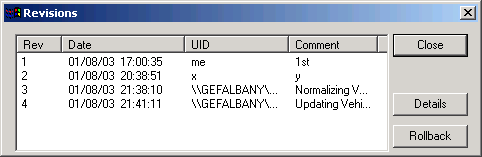
|
Column |
Description |
|
Rev |
Sequence in which revision was made; 1 is the oldest. |
|
Date |
Date of the revision |
|
UID |
User identification |
|
Comment |
Comment entered by the user when the revision was made. |
Click to display more details about a selected revision.
Click to open the selected revision of the TADB database.
|
3.1. Configure the TADB meta-data through the TrackerCfg_UI. |