The factory's Tracker engineers:
Open the Range Source function block Eliminate Sources Based on Rule.
Name the block COLORRule.
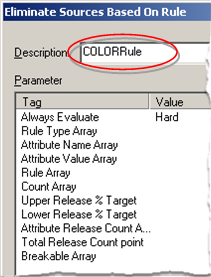
Configure the first array point as follows.
Opens the P1 dialog box for Rule Type Array.
Creates a new virtual, text array point.
Note: The array point will identify the rule types for the evaluation.
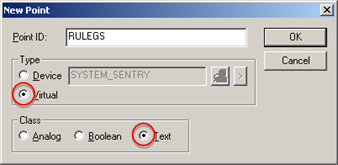
Enters 2 in the Elements on the Point Properties dialog box General tab.
Note: The 2 elements will hold the two rule types, Grouping and Spacing.
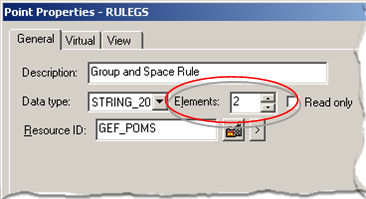
Select Saved in the in the Initialization field on the Virtual tab in the Point Properties dialog box.
Note: The value that is set in the array will be saved even if the project stops.
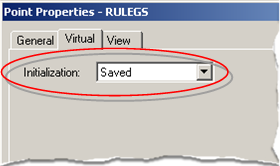
Configure the next array parameters that define the evaluation rules.
Note: Each element in the array holds a value that refers back to and defines the corresponding element in the Rule Type array.
|
Parameter |
Point Type |
Elements |
Point Name |
|
Attribute Name Array |
Text |
2 |
|
|
Attribute Value Array |
Text |
2 |
|
|
Rule Array |
Integer |
2 |
|
|
Count Array |
Integer |
2 |
|
|
Upper Release % Target |
- |
- |
|
|
Lower Release % Target |
- |
- |
- |
|
Breakable Array |
- |
- |
- |
The % and Breakable parameters will not be used in this block.
Configure the two parameters that will provide the count data.
|
Parameter |
Point Type |
Elements |
Point Name |
|
Attribute Release Count Array |
Integer |
2 |
|
|
Total Release Count Point |
Integer |
1 |
|
A brief description of these two parameters in this example is as follows.
Attribute Release Count Array will reset to 0 according to the rule that is used.
|
Black Grouping Rule |
|
||
|
|
The count:
|
||
|
|
When black items are selected the count is increments as follows. |
||
|
|
|
Black |
Count goes to |
|
|
|
1 |
1 |
|
|
Consecutive |
2 |
2 |
|
|
Consecutive |
3 |
3 |
|
|
|
||
|
Beige Spacing |
|
||
|
|
The count:
|
||
|
|
When non-beige items are selected the count increments as follows. |
||
|
|
|
Non-beige |
Count goes to |
|
|
|
1 |
1 |
|
|
Consecutive |
2 |
2 |
|
|
|
||
The Total Count is a parameter that is used throughout the Range Source Architecture.
The parameter uses the same point; the point counts the total number of released items.
Close the block.
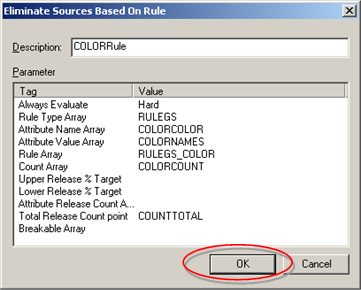
Compile the RLM.
Result: The RLM will use this block to evaluate the rules for grouping and spacing the black and beige colors.
![]()
![]() Note: The Percent rule
type was not used in this block.
Note: The Percent rule
type was not used in this block.
A Percent rule type will be configured. However the rule requires a lower weight than this rule, so it will be configured in Eliminate Source By Percentages.
|
Example 4.1. Define an Eliminate Sources Based on Rule evaluation. |