A Set Block Weights function block
![]() Must always be second in an RSA module.
Must always be second in an RSA module.
![]() Assigns a priority to each of the
RSA function blocks that will be added to evaluate items.
Assigns a priority to each of the
RSA function blocks that will be added to evaluate items.
Most likely you will come back and apply the weights after you add the evaluation blocks.
Example
Note: The computer factory Tracker engineers have
![]() Selected MASTRBLEND to use as
range for the CLASS1 module.
Selected MASTRBLEND to use as
range for the CLASS1 module.
![]() Created a Set Blocks Weight block named
CLASS!Weights.
Created a Set Blocks Weight block named
CLASS!Weights.
However they have not yet entered values.
Once RSA blocks are added to evaluate attributes such as color and monitor size the weights will be entered in the CLASS1Weights function block.
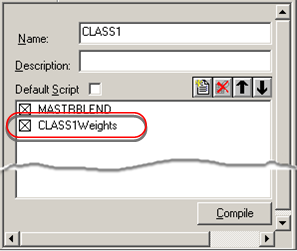
![]() Note: This block can be added after you have
added the remaining blocks. However, make sure you move it up to
second place.
Note: This block can be added after you have
added the remaining blocks. However, make sure you move it up to
second place.
|
RSA function blocks list. |
|
|
Configure a Range Source Architecture Module. |