Test your script by adding a block in the TRK61
CimView window.
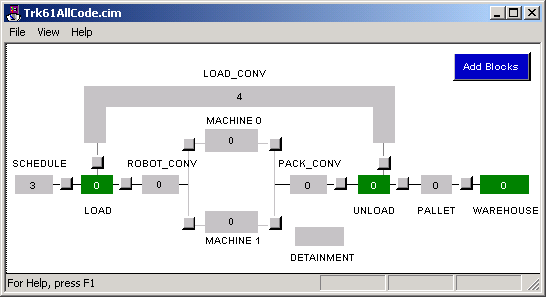
Does this happen?
-
Click the Add
Blocks button.
An Item ID Entry dialog box opens.
-
Enter an ID for the block.
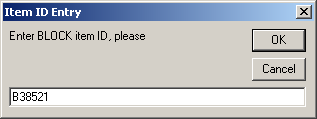
-
Click OK.
The Model Type Entry dialog box displays the
choices that you have for valid entries.
-
Enter a valid model type.
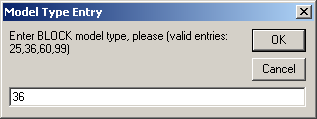
-
Click OK.
More information