-
Click the Add
Carriers button in the TRK61 CimView screen.
-
Display the LOAD_CONV region in the PRT_UI.
-
Open the Modify Item dialog box for one of the
carriers.
-
Check to see that the attributes display on the
Attributes tab.
Note: No
values have been assigned yet.
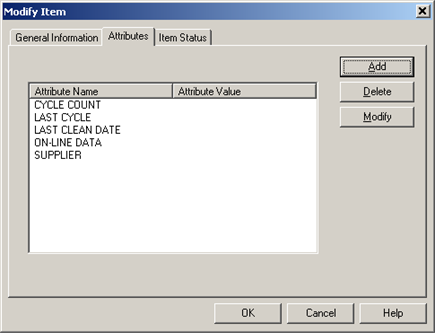
More information