Display the TRK61 project's Workbench.
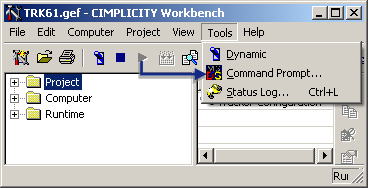
Make sure TRK61 is running.
Open a Command window.
Change to the TRK61 Master directory.
Type the following command.
notepad prtexp.prtx
Where
notepad is the text editor
prtexp.prtx is the name of the file you will create.
Note: You can give the file any name. However, you must give it a .prtx extension.
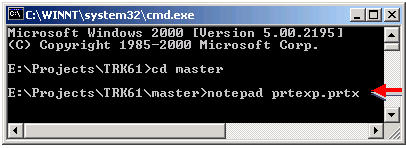
Notepad opens and asks you if you want to create the file prtexp.prtx.
Click .
Enter the following lines in this file.
|-*
*
ALL
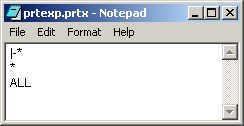
Save your changes and exit Notepad.
Result: You have just created a file that the export utility will use to export all of your production tracking data to a file.