-
Select File>New Table on the Database Logger
window menu bar.
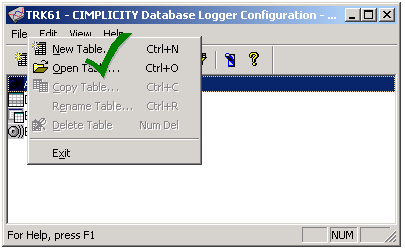
The New Table dialog box opens.
-
Enter PRT_GRP in the Table
identifier field.
-
Check Application table (Externally defined).
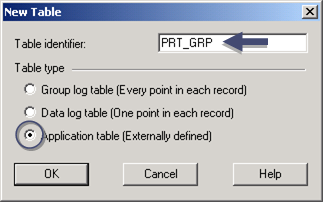
-
Click OK.
Result: The PRT_GRP Table
Properties dialog box opens.
More information