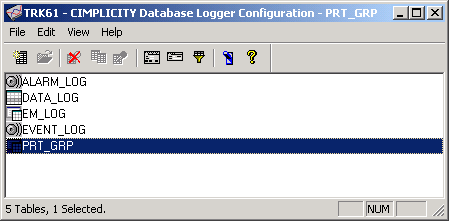On the following tabs in the Table properties dialog box:
|
Logging Attributes |
Click . |
|
Maintenance Actions |
Click . |
|
Connection |
Check Use default alarm connection. |
|
Advanced |
Check Use default. |
Close the PRT_GRP Table Properties dialog box.
The CIMPLICITY Database Logger Configuration window should look something like this.