The auto_move_point field in the PRT_REGION file supplies the ID of a text point to be set when an item moves into a tracking region due to a "point-based" automatic move.
This point is set according to the value of the NUM_SETPT_PARAM parameter in the global parameters file.
Expand the Advanced folder in the Workbench left pane.
Expand the Global Parameters folder.
Right-click the Project icon ![]() .
.
The New Global parameter dialog box displays.
Enter NUM_SETPT_PARAM in the New Global Parameter dialog box.
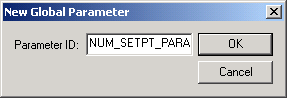
Click .
Global Parameter - NUM_SETPT_PARAM dialog box opens.
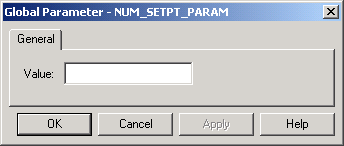
Enter one of the following values.
|
Value |
Sets the point with the: |
|
1 |
Item ID (Also if the parameter is not present.) |
|
2 |
Item ID and Type |
|
3 |
Item ID, Type and Reference ID |
|
4 |
Item ID, Type Reference ID and Source Region |
Note: You view the points values in the Point Control Panel when you move items through the system.
Click .
A Warning message displays.
Click .