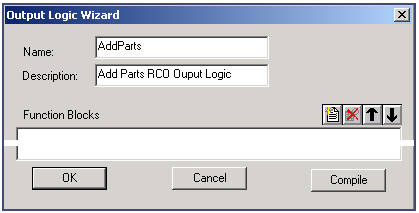The Output Logic Module will set the attributes of your product with the point values that you set using the CIMPLICITY screen.
Click ![]() to the right of the Output Logic Module field.
to the right of the Output Logic Module field.
Select New from the popup menu.
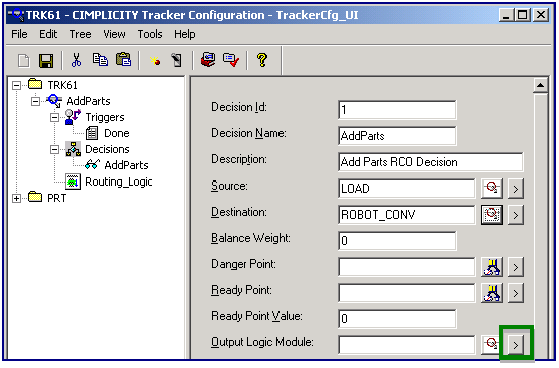
An Output Logic Wizard opens.
Enter AddParts in the Name Field.
Enter Add Parts RCO Output Logic in the Description field.