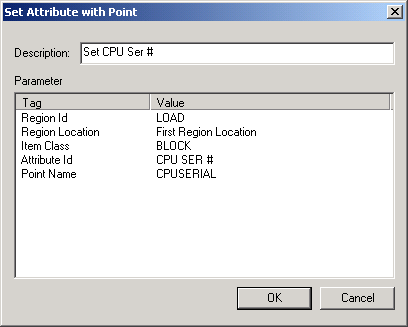Enter Set CPU Ser # in the Description field.
Double-click the Region Id line.
The P1 dialog box opens.
Select the LOAD region from the drop down list.
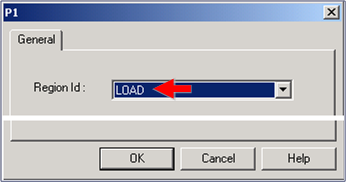
Click .
Double-click and complete entering the following values in the Set Attribute with Point dialog box.
|
Double-click |
Select |
|
Item Class |
BLOCK |
|
Attribute Id |
CPU SER # |
|
Point Name |
CPUSERIAL (the point that you created for the attrentry.cim screen) |
Click on the Set Attribute with Point dialog box when you have selected the values for Set CPU Ser #.