Click the Error dialog button ![]() on the TrackerCfg_UI
toolbar.
on the TrackerCfg_UI
toolbar.
The Error Dialog opens.
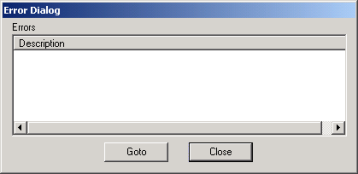
This dialog box will be empty until you click the
Verify button ![]() on the TrackerCfg_UI
toolbar.
on the TrackerCfg_UI
toolbar.
If you have any errors you will see them appear in the Error Dialog.
Right-click the TRK61 folder.
Select Lock on the Popup menu.
This removes the check next to Lock and unlocks the site.
Notice that other Popup options become disabled.
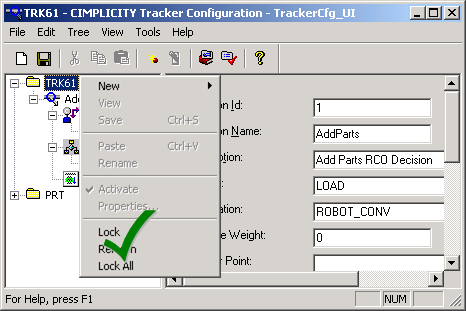
Exit the TrackerCfg_UI.
Stop the project
Perform a CIMPLICITY configuration update.
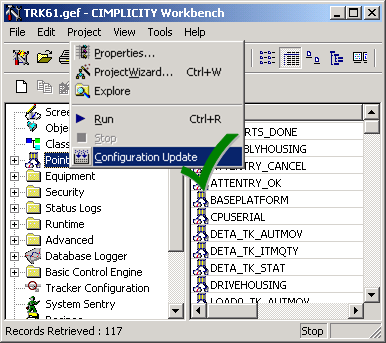
Restart the TRK61 project.