Click the AddPart button on the TRK61 screen.
The attrentry.cim screen opens.
Enter the block's Item ID in the CPU Serial # field.
Click the other fields so they all are green.
You will see in the status bar that the point value is set to 1, as you click.
Click the button, which you have associated with the ADDPARTS_DONE point.
Note: The CPU Serial # value depends on the number that was randomly generated by your script.
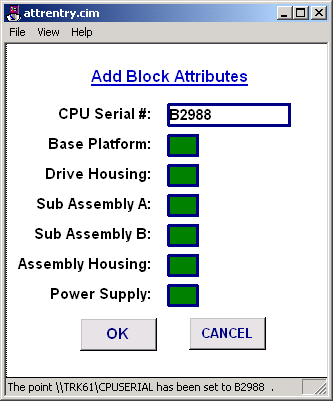
Click the button in the TrackerCfg_UI to see if any errors display in the Error dialog.