Display the decision that completes ROBOT_CONV.
Click ![]() to the right of the Output Logic Module field.
to the right of the Output Logic Module field.
Select Edit... from the popup menu.
The Output Logic Wizard for the AddParts logic module opens.
Click ![]() on the Output Function blocks
toolbar.
on the Output Function blocks
toolbar.
Expand the PRT folder.
Double-click Move Item.
The Move Item dialog box opens.
Configure the item as follows.
|
Source Region Id |
LOAD |
|
Source Region Location |
First Region Location |
|
Destination Region Id |
ROBOT_CONV |
|
Destination Region Location |
Last Region Location |
|
Item Type |
|
|
Item Class |
|
|
Insert |
ADD |
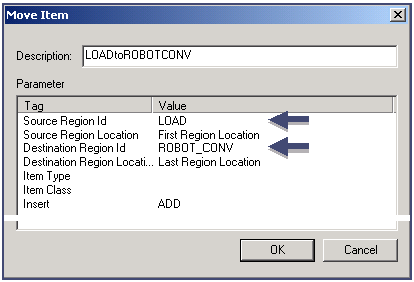
Click .
The LOADtoROBOTCONV item displays at the end of the Function Blocks list.
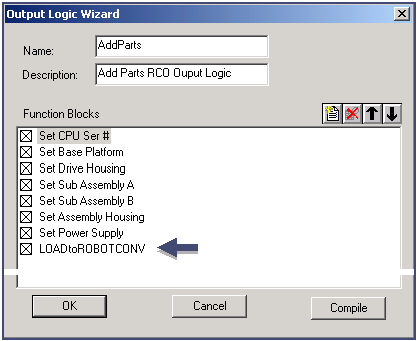
Close the Output Logic Wizard.