Make sure that there are block/carriers in the ROBOT_CONV region.

Change the RLM point value to DecisionbyColor in the Point Control Panel.
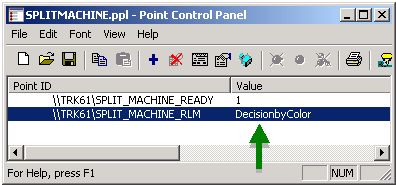
Move some items.
Open the PRT_UI so you can check the color of the blocks that move into the MACHINE 0 and MACHINE 1 regions.
Machine 0 should have green and, possibly, blue blocks.
Machine 1 should have red and, possibly, blue blocks.