Advanced view fields enable you to search for expressions based on what they reference.
Click on the Expression Browser tool bar.
The button changes to .
(Optional) fill in any of the advanced fields as follows.
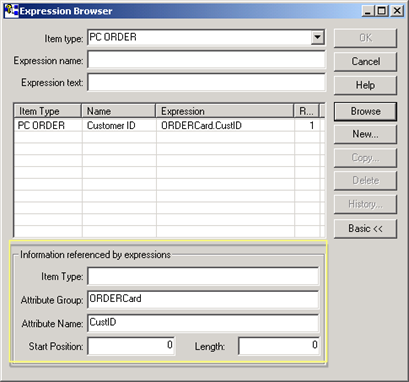
|
Field |
Description |
|
|
Item Type |
An item type referenced by the expression. |
|
|
Attribute Group |
An attribute group referenced by the expression |
|
|
Attribute Name |
An attribute name referenced by the expression |
|
|
Start Position |
A start position referenced by the expression. Note: If the start position is 0, Query ignores the Length field. |
|
|
|
Default |
0 |
|
Length |
A length reference by the expression. Note: If the start position is 0 Query ignores any entry in this field. if you enter a number in this field. |
|
|
|
Default |
0 |
|
Option 3.1.1. Browse for Existing Expressions. |