-
Select a version of an expression in the
Expression History window.
-
Click Edit.

-
The Expression Editor opens
Result: The Expression Editor
opens displaying the selected Item type, name and
expression.
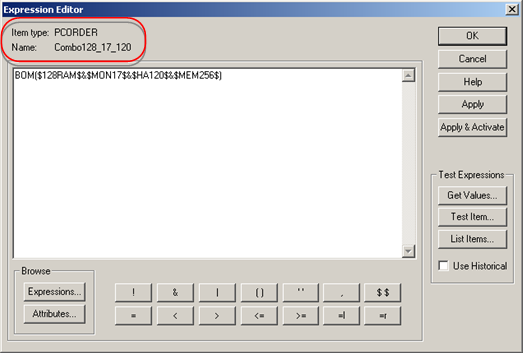
More information
|

|
Option 3.1. Select an existing expression.
|