You can use the Attribute Browser to find any attribute in the TADB and insert it into an expression.
Click in the Expression Editor anytime that you want to find and insert an attribute into your expression.
The Attribute Browser opens containing the following folders and attributes.
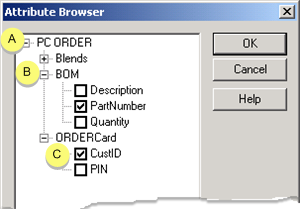
|
A |
Item type |
|
B |
Group attribute |
|
C |
Attributes |
Check the attributes you want to include in the expression.
Click .
Result: The attributes you selected are inserted in the expression.

|
Step 4. Select Expressions and Attributes |