Whenever you have to specify a font and its characteristics in Trending, you can do so in a basic Windows Font dialog box.
Choose one of the following:
![]() Click the button
Click the button ![]() on the Axis tab or
on the Axis tab or
![]() Click on the Legend tab.
Click on the Legend tab.
The Font dialog box opens.
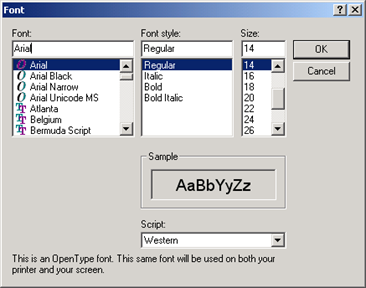
Select the font. If you use TrueType fonts, users can resize a screen in CimView and still have the text be displayed in proportion to the rest of the objects on the screen.
Select the font style and size.
|
Color and font choices. |