Right-click the Y-axis on the CimEdit Trend control.
Select Limits on the Popup menu.
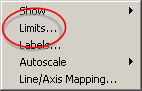
A Y Axis Limits dialog box opens.
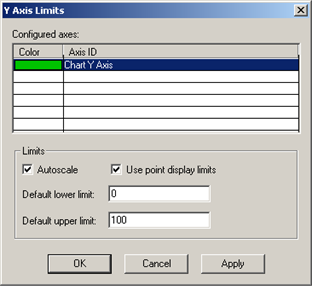
Configure the available Y-axis options the same way you would configure them on the Axis tab in the Trend Control Properties dialog box.
Click Apply to apply your changes.
|
Option 6.2. Configure the Y-axis. |