-
Click the New button
on the Axis tab.
The New Axis dialog box opens.
-
Enter a name for the new axis in the Axis ID field.
-
Check either X Time
Axis or Y Axis to specify the
axis type.
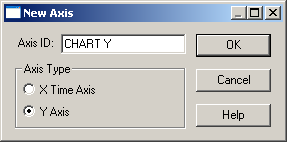
-
Click OK.
Result:
The new axis displays in the Axis tab grid.
More information
|

|
Step 6. Configure Axes.
|