AddDynPointLine is a method for a Trend Invoke method action.
|
Purpose: AddDynPointLine |
|
|
Advanced Configuration: AddDynPointLine |
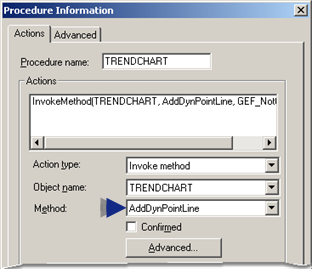
Purpose: AddDynPointLine
To easily add a point's available logged and ongoing current data to the runtime Trend Control without having to specify the data source. The line addition occurs when the method is triggered by an event or through a script.
Lines using automatically found logged and runtime data display a combination of runtime and logged data. Runtime data is reported by CIMPLICITY Point Management. Logged data comes from a CIMPLICITY Log table, which CIMPLICITY finds when the method is triggered.
The order in which CIMPLICITY looks for logged data is as follows:
A CIMPLICITY data table.
The first data table in alphabetical order.
A CIMPLICITY group table.
The first group table in alphabetical order.
If the point is not being logged to either a data or group table, the trend line displays as current data becomes available.
The behavior of the logged point line type depends on the Allow Runtime Scrolling property.
Advanced Configuration: AddDynPointLine
Click Advanced on the Action tab of the Procedure Information dialog box.
The Edit Method dialog box opens for the AddDynPointLine method
Configuration is as follows.
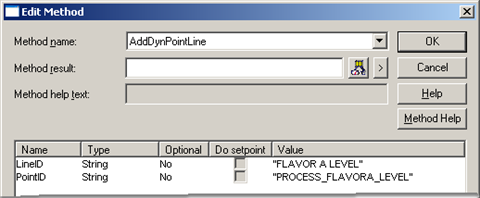
|
Field |
Description |
|||
|
Method name |
Name of the selected method. Note: Another method can be selected from the drop-down list. |
|||
|
Method result |
(Optional) Setpoint that contains the status value. |
|||
|
|
Class |
Boolean |
||
|
|
Structure Type |
BOOL |
||
|
|
Allowed |
Device or global Point ID. |
||
|
|
When a user invokes the method, the method result contains one of the following values. |
|||
|
|
|
|
Value |
Method Result |
|
|
|
|
1 |
The line was successfully added to the trend. |
|
|
|
|
0 |
The line was not added to the trend. |
|
Parameters |
LineID |
String that provides a name for the Line ID. The name will appear in the Legend to identify the added line. |
||
|
|
PointID |
String that Trending will evaluate to find the ODBC data source in which CIMPLICITY will find the table and Point ID data for the line display. |
||
|
|
|
|
|
|
|
List of line display methods. |
|
|
All Trend methods. |