PauseUpdates is a method for a Trend Invoke method action.
|
Purpose: PauseUpdates |
|
|
Advanced Configuration: PauseUpdates |
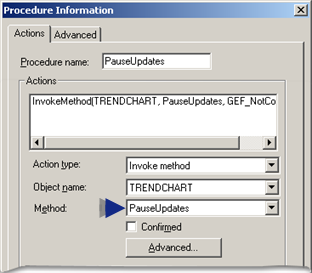
Purpose: PauseUpdates
To pause or resume updates in the trend.
Advanced Configuration: PauseUpdates
Click Advanced on the Action tab of the Procedure Information dialog box.
The Edit Method dialog box opens for the PauseUpdates method
Configuration is as follows.
|
Field |
Description |
|||||
|
Method name |
Name of the selected method. Note: Another method can be selected from the drop-down list. |
|||||
|
Method result |
(Optional) Setpoint that contains the status value. |
|||||
|
|
Class |
Boolean |
||||
|
|
Structure Type |
BOOL |
||||
|
|
Allowed |
Device or global Point ID. |
||||
|
|
When a user invokes the method, the method result contains 0. While the trend is paused, PAUSED displays in the upper left corner of the chart. |
|||||
|
Parameters |
nNoYesToggle |
Point ID or expression that evaluates to one of the following numeric values: |
||||
|
|
|
Value |
Trending will: |
|||
|
|
|
0 |
Resume the trend. |
|||
|
|
|
1 |
Pause the trend. |
|||
|
|
|
2 |
Toggle the current pause state of the trend. |
|||
|
|
|
|
|
|
|
|
|
List of X-axis methods. |
|
|
All Trend methods. |