SetAxisTicks is a method for a Trend Invoke method action.
|
Purpose: SetAxisTicks |
|
|
Advanced Configuration: SetAxisTicks |
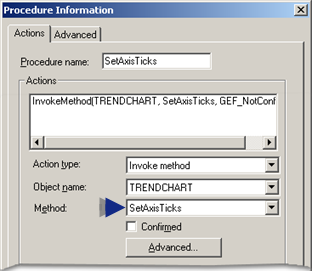
Purpose: SetAxisTicks
To display ticks or ticks and tick labels on either an X or Y-axis.
Advanced Configuration: SetAxisTicks
Click Advanced on the Action tab of the Procedure Information dialog box.
The Edit Method dialog box opens for the SetAxisTicks method
Configuration is as follows.
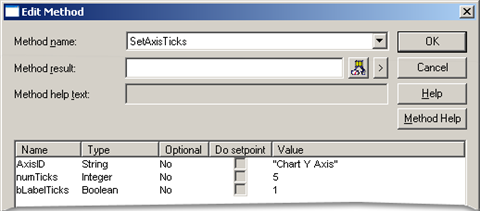
|
Field |
Description |
|||
|
Method name |
Name of the selected method. Note: Another method can be selected from the drop-down list. |
|||
|
Method result |
(Optional) Setpoint that contains the status value. |
|||
|
|
Class |
Boolean |
||
|
|
Structure Type |
BOOL |
||
|
|
Allowed |
Device or global Point ID. |
||
|
Parameters |
AxisID |
Name of the axis to identify to what axis Trending should display a label. |
||
|
|
numTicks |
Number of ticks to display along the axis. |
||
|
|
bLabelTicks |
Display content |
||
|
|
|
Value |
Trending will display: |
|
|
|
|
0 |
Ticks only. |
|
|
|
|
1 |
Ticks and tick labels. |
|
|
Axis methods. |
|
|
All Trend methods. |