SetXStartTime is a method for a Trend Invoke method action.
|
Purpose: SetXStartTime |
|
|
Advanced Configuration: SetXStartTime |
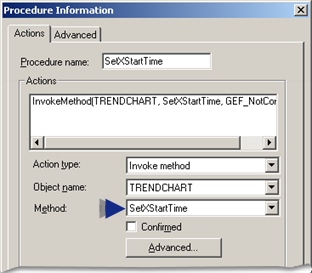
Purpose: SetXStartTime
To specify a start time of the X-axis for the chart or indicated line and redraw the trend.
Advanced Configuration: SetXStartTime
Click Advanced on the Action tab of the Procedure Information dialog box.
The Edit Method dialog box opens for the SetXStartTime method
Configuration is as follows.
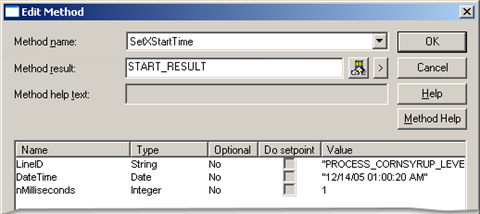
|
Field |
Description |
|||||
|
Method name |
Name of the selected method. Note: Another method can be selected from the drop-down list. |
|||||
|
Method result |
(Optional) Setpoint that contains the status value. |
|||||
|
|
Class |
Boolean |
||||
|
|
Structure Type |
BOOL |
||||
|
|
Allowed |
Device or global Point ID. |
||||
|
|
When a user invokes the method, the method result contains one of the following values. |
|||||
|
|
|
Value |
Method Result |
|||
|
|
|
1 |
The X-axis start time was successfully changed. |
|||
|
|
|
0 |
The X-axis start time was not changed. |
|||
|
Parameters |
LineID |
One of the following names what lines should have the time start of the X-axis changed: |
||||
|
|
|
Value |
Trending will |
|||
|
|
|
"" |
Chart X-Axis. |
|||
|
|
|
Existing Line ID |
Axis that belongs to the line. |
|||
|
|
DateTime |
Following is the format for the DateTime string. "<day> <month> <year> <hh>:<mm>[:<ss>] <pp>" |
||||
|
|
|
For |
Enter the: |
|||
|
|
|
<day> |
Number of the day of the month. |
|||
|
|
|
<month> |
Three-character abbreviation for the month. |
|||
|
|
|
<year> |
Two digits for the year. |
|||
|
|
|
<hh> |
Hour of the 12-hour clock. |
|||
|
|
|
<mm> |
Two digits for the minutes |
|||
|
|
|
<ss> |
(Optional) Two digits for the seconds |
|||
|
|
|
<pp> |
Either AM or PM. |
|||
|
|
|
Example "02 Feb 1997 07:00 AM" "15 Mar 1997 3:45:15 PM" |
||||
|
|
milliseconds |
Number from 0 through 999. |
||||
|
|
|
|
|
|
|
|
|
List of X-axis methods. |
|
|
All Trend methods. |