Right-click the Trend control.
Select Properties on the Popup menu.
The object's Properties dialog box opens.
Select General.
Enter a name for the Trend control in the Object name field.
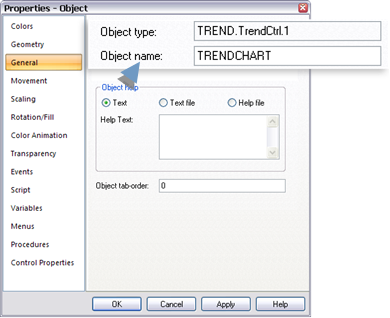
Click one of the following.
|
|
Saves the changes; closes the Properties dialog box. |
|
|
Applies the name without closing the Properties dialog box. |
Result: The control can be selected when you create an Invoke Method action.
|
Configure Methods. |