WriteReferenceFile is a method for a Trend Invoke method action.
|
Purpose: WriteReferenceFile |
|
|
Advanced Configuration: WriteReferenceFile |
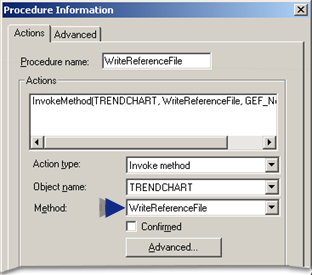
Purpose: WriteReferenceFile
To write data for all lines on the chart to the reference file you designate.
Advanced Configuration: WriteReferenceFile
Click Advanced on the Action tab of the Procedure Information dialog box.
The Edit Method dialog box opens for the WriteReferenceFile method
Configuration is as follows.
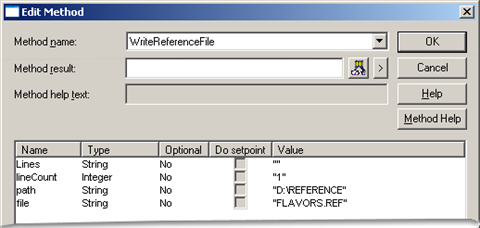
|
Field |
Description |
|||||
|
Method name |
Name of the selected method. Note: Another method can be selected from the drop-down list. |
|||||
|
Method result |
(Optional) Setpoint that contains the status value. When you invoke the method, the Method result displays 0. |
|||||
|
|
Class |
Boolean |
||||
|
|
Structure Type |
BOOL |
||||
|
|
Allowed |
Device or global Point ID. |
||||
|
Parameters |
LineID |
Null terminated string to identify what lines' values Trending should include in the Reference file when the method is invoked. |
||||
|
|
|
'''' |
All the lines on the chart. |
|||
|
|
|
Comma separated list of line Ids |
Specific lines to export. |
|||
|
|
lineCount |
Number of lines specified for the Lines parameter. |
||||
|
|
Path |
Where the reference file will be located. It is recommended that you put the reference file in its own directory. |
||||
|
|
File |
Reference file name (8 character limit). |
||||
|
|
|
|
|
|
|
|
|
List of line display methods. |
|
|
All Trend methods. |