Quick Trends offers you the same CIMPLICITY Trend Control Properties dialog box that you use in CimEdit.
Click Edit on the Quick Trends menu bar.
Select Properties.
The CIMPLICITY Trend Control Properties dialog box opens.
Configure the chart the same as you would through CimEdit.
(Optional) Save the file, as follows:
Click File on the trend chart's menu bar.
Select Save. The Save File dialog box open.
Select its directory.
Name the trend.
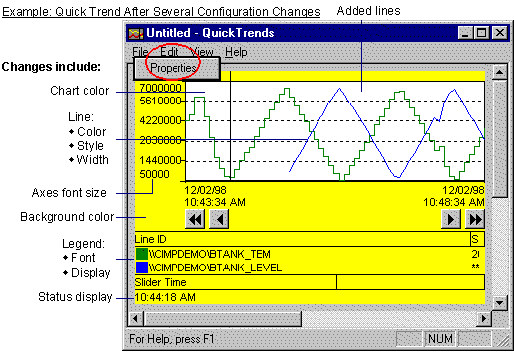
![]() Note: The most recent four trends that
are saved, appear on the File drop down menu.
Note: The most recent four trends that
are saved, appear on the File drop down menu.
|
Quick Trend overview. |