Use the General tab in the Device Properties dialog box to enter general information for the device. You can define the following.
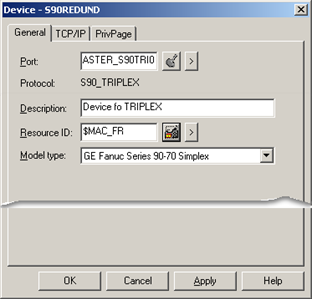
|
Port |
Select the port for this device. Click buttons to the Port field to select the port as follows. |
|
|
|
|
Display the list of ports and select one. |
|
|
|
Create a new port, edit the current port, or select a port from the list of ports. |
|
Description |
Enter an optional description to help you identify the device. |
|
|
Resource |
|
|
|
|
|
Display the list of resources and select one. |
|
|
|
Create a new resource, edit the current resource, or select a resource from the list of resources. |
|
Model Type |
Select the type of device. Click the drop-down button to the right of the input field to display your choices, then make a selection. For this protocol, the choices are:
Note that GE Fanuc Series 90-70, GE Fanuc Series 90-30, GE Fanuc VersaMax are the selection choices for non-redundant PLC communication and do not use the mode, health or run bits for determining device or communication status. Note that a project that is currently using the Triplex driver to communicate with a Series 90 can be converted to communicate with a PACSystems device by changing the model type from the Series 90 model to the appropriate PACSystems model. |
|
|
Series 90 TCP/IP Triplex device configuration. |