Choose any of the following methods to open the Series 90 Fault Table:
Do one of the following:
Double click the Series 90 Fault Table icon in the left pane or
Select the Series 90 Fault Table icon in the left pane and double click Series 90FaultTable.cim in the right pane.
Click the right mouse button over Series 90FaultTable.cim in the Workbench right pane.
Select Open from the popup menu.
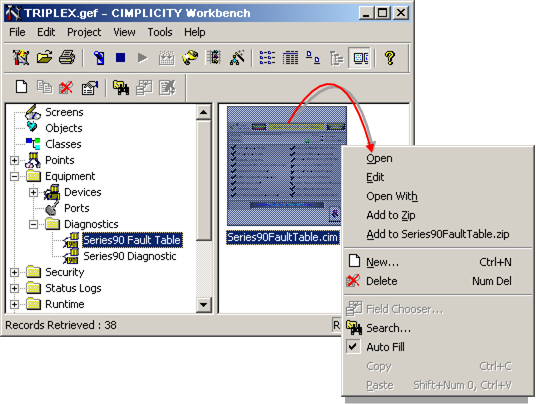
The Series 90FaultTable is empty when it opens.
When the Fault Table is opened the user can select a configured Series 90 device by using the device browser.
|
|
Series 90 PLC fault table. |