![]() Warning: This test will overwrite the contents
of the register domain (%R). Do not run this test if the register
domain of the programmable controller contains important
information.
Warning: This test will overwrite the contents
of the register domain (%R). Do not run this test if the register
domain of the programmable controller contains important
information.
You can use srtpdiag.exe to perform write load tests on your network. The write load test tests the number of words per second that can be written over the network.
The test writes data to the register domain (%R) on the currently selected programmable controller.
![]() To perform a write load
test:
To perform a write load
test:
Click on the Test menu.
Select Write Load Test. from the submenu. The Write Load Test dialog box opens.
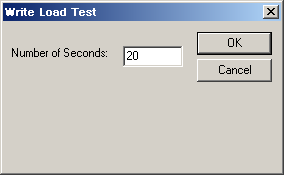
Enter the number of seconds you want to run the test in the Number of Seconds field, and click OK to start the test.
The test cycles through writes of register memory on the current device for the number of seconds you specify. At the end of the time period, an HCT Diagnostic dialog box opens, telling you the average number of words written per second over the test period.

Click OK to terminate the test.
|
|
Series 90 PLC fault table. |