To avoid ghost connections (connections that are established at the operating system level, but not recognized by the enabler) when the heartbeat interval is configured lower than 45 seconds, follow this procedure to change the registry configuration for TcpMaxConnectRetransmissions.
![]() Warning: It is possible to cause serious damage
to your operating system by using RegEdit and RegEdt32. Be careful
not to modify anything that is not listed in these
instructions.
Warning: It is possible to cause serious damage
to your operating system by using RegEdit and RegEdt32. Be careful
not to modify anything that is not listed in these
instructions.
![]() To change the registry configuration for TcpMax Connect
Retransmisisons:
To change the registry configuration for TcpMax Connect
Retransmisisons:
Run regedt32 from a command prompt.
The Registry Editor window opens.
Follow the tree to:
[HKEY_LOCAL_MACHINE\SYSTEM\CurrentControlSet\Services\Tcpip\Parameters]

Click Edit on the Registry Editor menu bar.
Select Add Value from the menu.
Enter TcpMaxConnectRetransmissions in the Value Name field.
Select REG_DWORD in the Data type field.
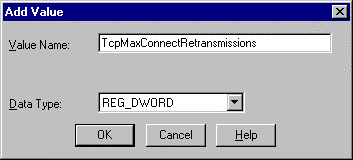
Click OK.
The DWORD Editor opens.
Enter the integer 1 in the Data field.
Check Decimal.
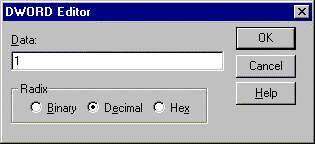
Click OK.
The TcpMaxConnectRetransmissions parameter displays in the Registry Editor right pane.
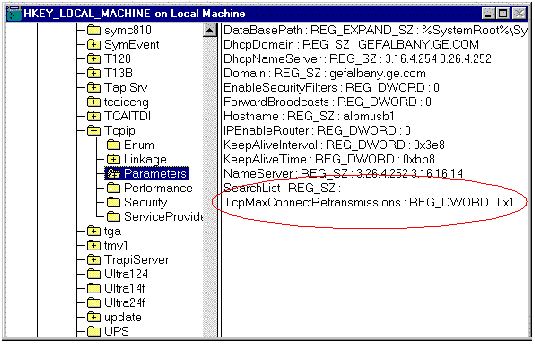
Exit the Registry Editor and restart your computer.
|
Series 90 TCP/IP Triplex advanced configuration topics. |