Users can belong to more than one Windows group.
CIMPLICITY
![]() Looks for the user starting with
the first group in the Selected Groups list and moving down.
Looks for the user starting with
the first group in the Selected Groups list and moving down.
![]() Assigns the role/resources to the
user that are assigned to the first group in which the user is
found.
Assigns the role/resources to the
user that are assigned to the first group in which the user is
found.
List the groups in the order of priority; the first group is the highest priority.
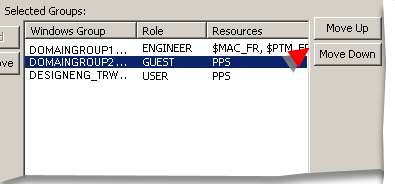
Select a group and click or to change its order in the list.
|
Windows authentication configuration. |