You can manually control when the DGR should start, pause and stop.
Enter a date and time in the Start Date and Start time fields when the DGR is in DGR mode.
The DGR is ready for playback.
Use the playback buttons as follows.
|
Button |
Action |
|
|
Play |
The DGR begins playback from the start date/time. |
|
|
Pause |
Playback pauses. When you click the button to resume, the DGR begins playing from where it paused. It does not go back to the beginning. |
|
|
Stop |
The DGR stops and goes back to the start playback point. |
|
|
Play |
Click the button.
Result: The DGR dialog box does the following.
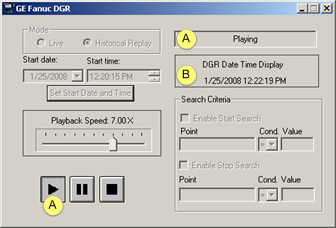
|
A |
Reports that playback is in progress. |
|
B |
Displays the playback date and time in the DGR Date Time Display box. |
Example: CimView
CimView display the values as they are being played back.
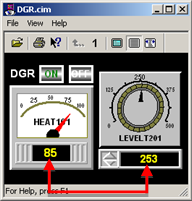
Example: Trend Chart
The Trend chart displays the values for the selected historical playback.
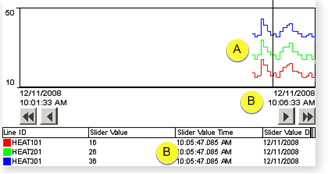
|
A |
Values display for the configured Trend chart lines. |
|
B |
The historical dates and times display in the status bar and legend |
|
Pause |
Click the button.
Result: the DGR dialog box does the following.
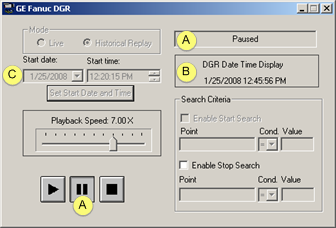
|
A |
Reports that playback is paused. |
|
B |
Displays the paused date and time in the DGR Date Time Display box. Note: When playback is resumed, it starts from the paused date and time. |
|
C |
Displays the start date and time. |
Runtime applications pause playback and continue to display the values that were found when was clicked.
Example: CimView
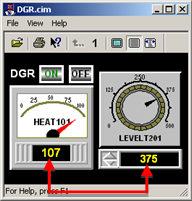
Example: Trend
Note: The word Paused displays on the Trend chart when the DGR is paused.
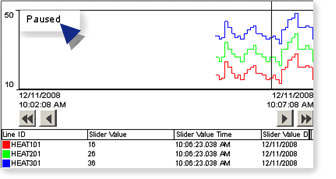
|
Stop |
Click the button.
Result: The DGR dialog box does the following.
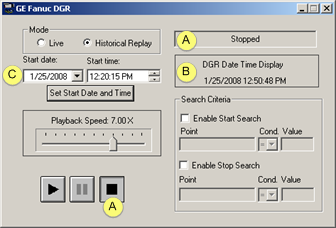
|
A |
Reports that playback is stopped. |
|
B |
Displays the stopped date and time in the DGR Date Time Display box. |
|
C |
Enables the Start date and Start time fields. Note: When playback is restarted, it starts from the new or existing date and time in the Start date and Start time fields. |
Runtime applications stop playback and continue to display the values that were found when was clicked.
Example: CimView
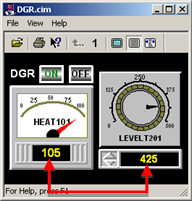
Example: Trend
Note: The word Stopped displays on the Trend chart when the DGR is paused.
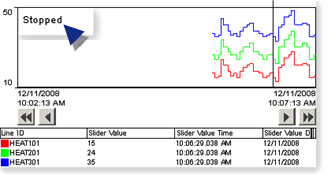
|
Step 5.1. View playback. |