Do the following in the data and time fields on the GE Fanuc DGR dialog box to specify the playback start date and time.
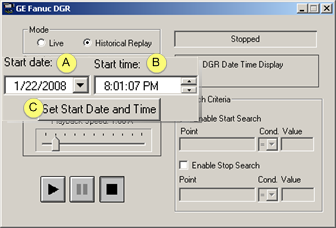
|
|
Feature |
Description |
|
A |
Start date |
Enter a start date.
|
|
B |
Start time |
Enter a start time. |
|
C |
Set Start Time |
Click to set the start time. |
Result: The DGR loads the values of the points at that time. Clicking the Play button starts playing back updates.
|
DGR operation. |