The Playback speed box on the left of the GE Fanuc DGR dialog box enables you to specify the speed that the data should be played back.
Slide the slider to the speed that you want the data to play back.
The speed changes as the slider is moved.
|
Speed range |
|
|
Procedure to select the exact playback speed |
Speed Range
The range of speed choices is as follows.
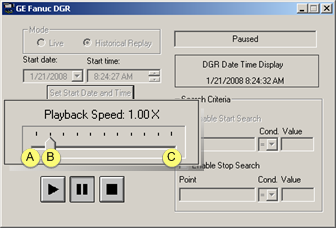
|
A |
Lowest |
0.01X of normal speed |
|
B |
Normal |
1.00X |
|
C |
Highest |
10.0X the normal speed |
Procedure to Select the Exact Playback Speed
Click the button.
Note: You can click the button if you want the DGR to return to the playback start.
Move the slider to the speed or close to the speed you want.
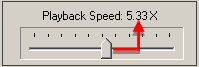
(When the speed is close to what you want) press the arrow keys on the keyboard to select the exact playback speed.
Right arrow key
Each time you press the right arrow key the speed increases 0.01X.
Continue to press the right arrow key until the speed you want displays as the playback speed.
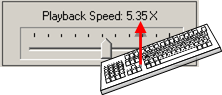
Left arrow key
Each time you press the left arrow key the speed decreases 0.01X.
Continue to press the left arrow key until the speed you want displays as the playback speed.

|
DGR operation. |