![]() Note: By default, the Web server Browser
interface points to the CimWeb directory to find the index.html file.
Note: By default, the Web server Browser
interface points to the CimWeb directory to find the index.html file.
You can add an HTML file that will be the home page file directly to the WebView root directory or to a WebView sub-directory.
The recommended WebView home page file name is index.html.
This file can:
![]() Act as a WebView Standard home
page when a user enters an explicit URL address that includes the
WebView directory, e.g. http://ServerName/WebView, when a
user clicks the WebView Standard screens in the WebView
interface.
Act as a WebView Standard home
page when a user enters an explicit URL address that includes the
WebView directory, e.g. http://ServerName/WebView, when a
user clicks the WebView Standard screens in the WebView
interface.
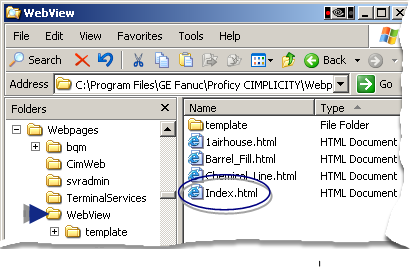
![]() Replace the default \CimWeb\index.html home page when the user enters an
explicit URL address to the WebView index.html file.
Replace the default \CimWeb\index.html home page when the user enters an
explicit URL address to the WebView index.html file.
In order to specify an HTML file in the WebView directory as the Web server home page, you must enter the new path in the \WebPages\index.html file.
If you use the default WebView file locations, you can simply edit the file so the URL=WebView.
The basic file will be as follows.
<!DOCTYPE HTML PUBLIC "-//W3C//DTD HTML 3.2 Final//EN">
<HTML>
<HEAD>
<META HTTP-EQUIV="Refresh" CONTENT="0;URL=WebView/">
</HEAD>
<BODY>
</BODY>
</HTML>
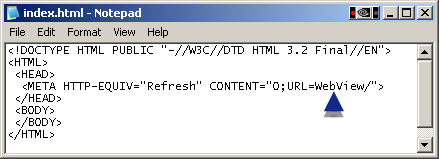
Where you go from the home page depends on what CimView screens the home page will overlay.
|
WebView core files and stand-alone screen location. |