A Web server and client can communicate when your company has an Internet firewall. You can set up a configuration so that:
![]() Both the Web and/or Terminal
Services server and client are inside the firewall (An internal
network would have this configuration.)
Both the Web and/or Terminal
Services server and client are inside the firewall (An internal
network would have this configuration.)
![]() Both the Web and/or Terminal
Services server and client are outside the firewall
Both the Web and/or Terminal
Services server and client are outside the firewall
![]() The Web and/or Terminal Services
server are inside the firewall and the client is outside the
firewall.
The Web and/or Terminal Services
server are inside the firewall and the client is outside the
firewall.
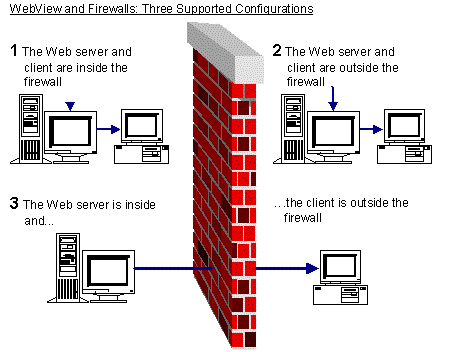
For WebView
In cases where the Web server is behind a firewall, the firewall must be configured to allow incoming TCP connections to the WebView server's IP address for TCP ports 80 and 10212.
For Terminal Services
If you use Terminal Services through a firewall, configure the firewall to allow the terminal Services RDP connections between the client and server on port 3389.
Consult the Microsoft web site for developers, http://msdn.microsoft.com (or http://www.msdn.microsoft.com) and search for terminal services firewall or terminal server firewall.
|
|
WebView screen configuration. |
|
WebView advanced configuration. |
|
|
|
Step 2. Set up the Terminal Services server. |
|
|
About CIMPLICITY Web access and Terminal Services. |