|
WebView server started at boot time (default) |
|
|
WebView server started manually |
WebView Server started at boot time (default)
Open the CIMPLICITY Options dialog box.
Select the WebView tab.
Check the Start WebView(/ThinView) server at boot time check box.
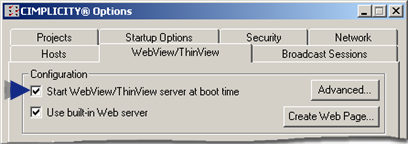
![]() Note: This does not configure your CIMPLICITY project to
start. on The Startup Options tab in the CIMPLICITY Options dialog box.
Note: This does not configure your CIMPLICITY project to
start. on The Startup Options tab in the CIMPLICITY Options dialog box.
WebView Server started manually
Open the CIMPLICITY Options dialog box.
Select the WebView tab.
Click Start.
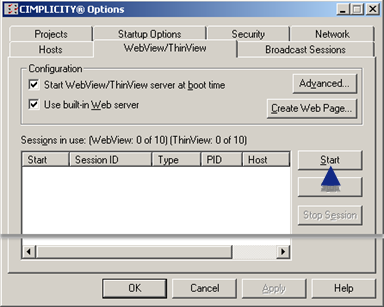
The WebView server will start.
Make sure that a CIMPLICITY project is running.
|
Step 2. Monitor all WebView sessions. |