Open the CIMPLICITY Options dialog box.
Choose one of the following.
Method 1. Windows Start Menu
Click Start on the Windows task bar.
(All) Programs>Proficy HMI SCADA - CIMPLICITY version>CIMPLICITY Options
The CIMPLICITY Options dialog box opens.
Method 2. CIMPLICITY Workbench
Open a project in the CIMPLICITY Workbench.
Double click the WebView icon in the left or right pane of the Workbench.
The CIMPLICITY Options dialog box opens.
Select the tab that displays for your system.
|
Tab |
Displays if: |
|
WebView |
Only WebView is licensed. |
|
WebView/ThinView |
WebView and ThinView are licensed. |
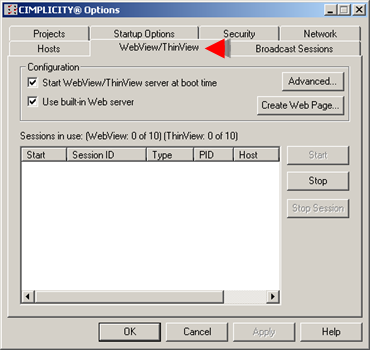
Result: The WebView tab of the CIMPLICITY Options dialog box displays.
|
WebView configuration. |