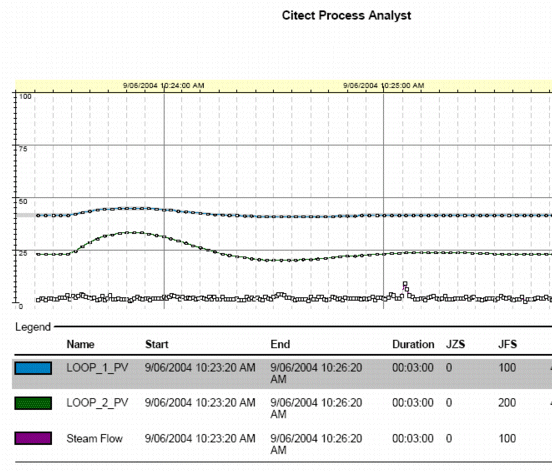
Process Analyst reports are formatted automatically by the system to make optimal use of the paper size and orientation. For example, if the page is small and the report contains a lot of information, the reports will use a smaller font to try to fit the information to the page. For larger pages, a larger font will be used. Reports use an Arial font between 8-14 points.
A typical Process Analysis report looks like this:
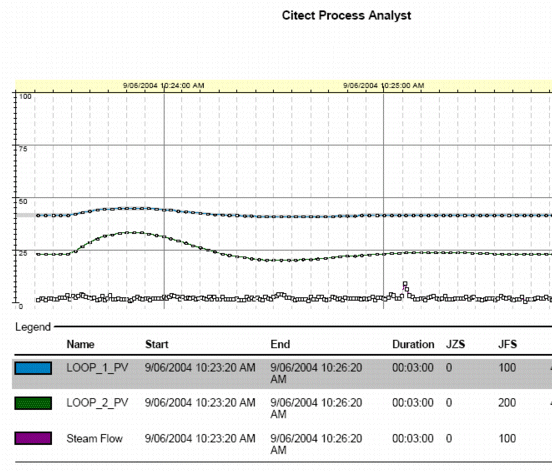
This example shows a report of a chart titled Citect Process Analyst; the chart has only one pane, which contains three analog pens. The topmost pen in the report legend is highlighted, indicating that this pen is selected; consequently, the axes shown in the report are associated with this pen. You can see that this pen is selected in the chart by the "halo" effect surrounding the pen. The color boxes on the left-hand side of the legend help you to distinguish between the pens.
To print a report: