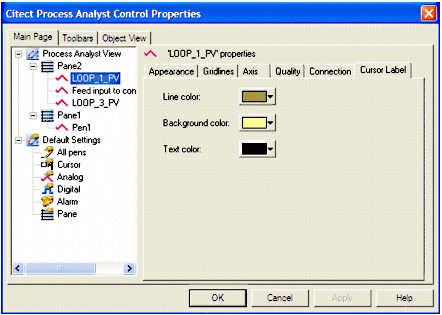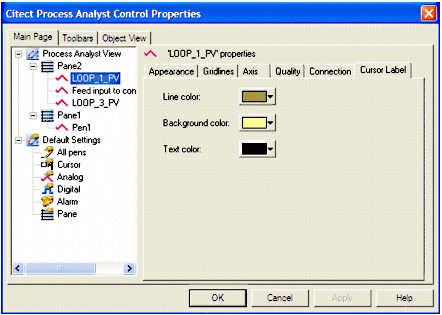
You use the Process Analyst Properties dialog box to configure the pen cursor labels. Configuring the pen cursor labels allows you to specify the color used for the lines, background, and text on the cursor label. The information shown on a cursor label is predefined and cannot be changed.
For details about cursor labels, see Using Cursor Labels.
Pen cursor labels can be configured at run time by both Operators and Users that have the appropriate privileges.
To configure cursor labels: