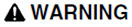There are certain drivers that the product
installation will install that are necessary for CitectSCADA to function correctly.
These will be installed automatically as in previous releases.
|
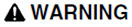
|
|
UNINTENDED EQUIPMENT OPERATION
- Do not ignore alerts during
driver installation.
- If alerts are preventing the
installation of a driver, contact Technical Support of this
product.
Failure to follow these instructions can
result in death, serious injury, or equipment damage.
|
The communication driver installation can also be
invoked individually at any time after the product installation to
install additional drivers.